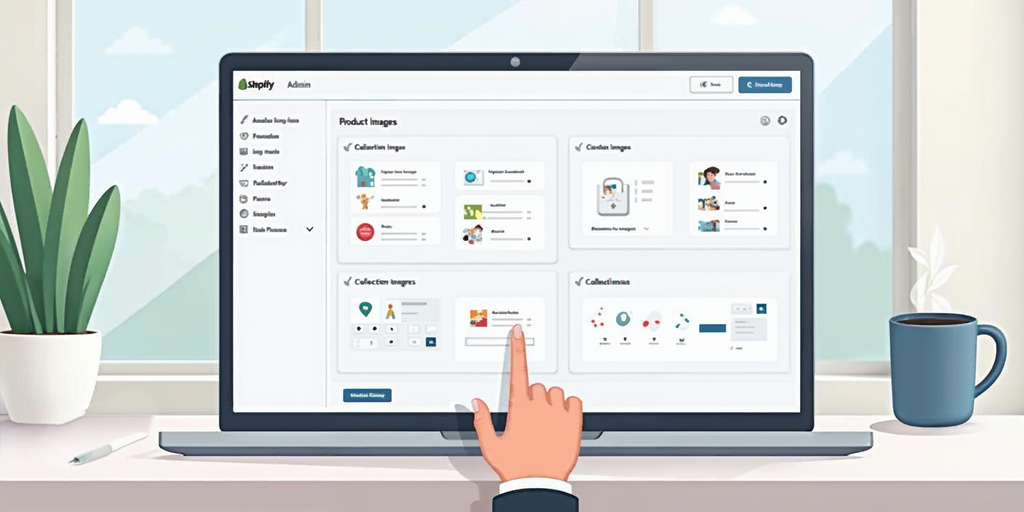Google Analytics 4 (GA4) vs Universal Analytics

Difference 1: Difference in data models and collection methods
Universal Analytics and GA4 both offer powerful analytics capabilities, but their data collection approach differs significantly - with UA employing a session-based model while the latter adopts an event-driven strategy.
With the session-based model, businesses can measure their users' journey paths in detail. Hits such as visits and transactions are observed along with custom events and social media interactions for a comprehensive view of user engagement.

GA4's innovative event-based measurement model allows for the comprehensive tracking of all user interactions, enabling businesses to gain valuable insights into their customer engagement.
Upgrade to GA4 and gain access to an array of events that offer powerful insights into your user's behavior. Track everything from page views, ad impressions, and file downloads, and scroll through video engagement and on-site searches with just a few clicks in data stream settings - giving you control over what is tracked independently of sessions.
With GA4, you can create custom events quickly and easily. All it takes is a few steps to customize parameters in-app, allowing for tailored modifications as needed!
Difference 2: Get more data with Explorations
Uncover meaningful insights with GA4's Explorations – powerful reports made possible by advanced analysis techniques and data visualization tools. These custom solutions reveal hidden opportunities for you to maximize your performance!
With GA4, you can easily keep up with your online presence and performance. Track extensive content to create detailed insights into digital marketing funnels for informed decision-making when it comes to lead acquisition monitoring. Take advantage of pre-built exploration templates or develop a tailored plan using the simple drag-and-drop builder; perfect for any campaign!

With Universal Analytics, all users can experience the same power as those with Google Analytics 360—without any of the extra costs. GA4 makes this feature freely accessible to anyone who needs it.
Difference 3: Customizable interface
Universal Analytics properties offer no leeway when it comes to customizing reports, so the data cards you see are set in stone. There is no way of manipulating them—you just have to roll with what's presented!
GA4 revolutionizes reports with its intuitive customization panel, making the process simple and efficient.

Easily tailor your current report to meet any goal you have in mind. Whether it's content research, conversion optimization, or ad management - customizing data cards can help get the job done quickly and easily!
GA4 makes it easy to customize your analytics - simply head over to the "Configure Page" and create a custom definition. With just one click you can add new dimensions tailored specifically for whatever event parameter you need data from!
Difference 4: Unlimited data
Analyze your data with ease and make informed decisions; Universal Analytics packages tracking interactions into a convenient 10 million hits per month limit, plus 500 events for session analysis.
With GA4, you're no longer confined by restrictive monthly data limits — meaning your mobile app's event tracking capabilities are virtually limitless.

Major enterprises have an exciting new opportunity to take their web services to the next level. With this innovation, eCommerce stores, cloud-based systems, and online communities can expand user engagement by reaching millions of customers each month.
Difference 5: Free BigQuery integration
BigQuery is a powerhouse storage and analysis tool for organizations looking to make the most of their data. Its fully-managed cloud platform allows businesses to push queries through quickly, granting effortless access to insights that can drive decision-making forward.

With GA4, analyzing high-volume website data just got easier - and cheaper! Unlock the power of exporting raw analytics to BigQuery without needing a costly subscription.
Unlock the power of your Google Analytics data with Supermetrics and its vast selection of supported destinations. Connect to BigQuery, but also take advantage of other versatile platforms like Amazon S3, Sheets, Data Studio or Excel -allowing you to gain valuable insights quickly!
Share via