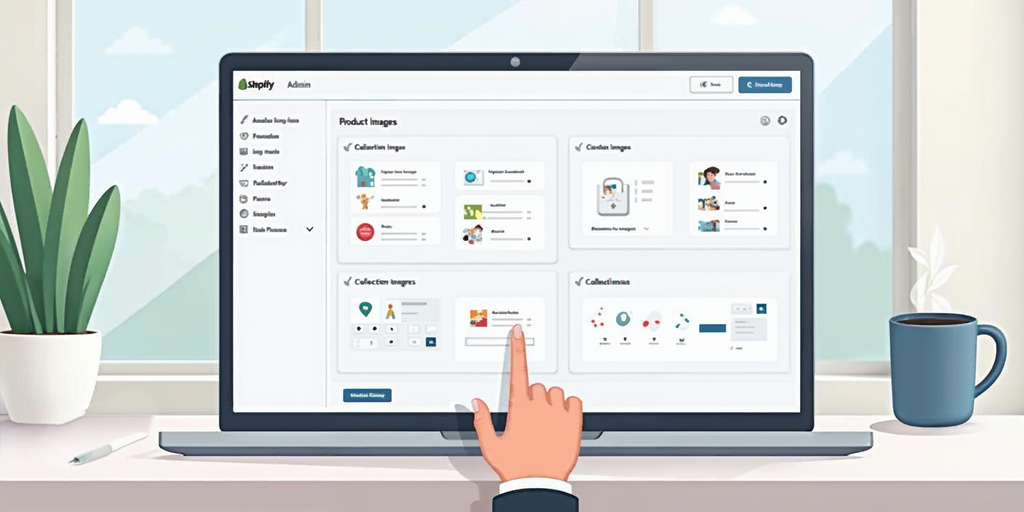How to Create an SEO Dashboard

In the world of SEO, data is your most powerful ally. But without a streamlined way to collect and interpret it, you’re just wandering in the dark. That’s where an SEO dashboard comes in. Think of it as your command center—a place where all the vital SEO metrics come together, giving you the insights you need to steer your strategy in the right direction.
Today, we’ll walk you through how to create an SEO dashboard that doesn’t just look pretty but also drives actionable results. We’ll cover key metrics, best practices, and the tools you’ll need. And yes, we’ll sprinkle in real-life examples and tips to keep it engaging, so grab a coffee and let’s dig in!
What is an SEO Dashboard, and Why Do You Need One?
An SEO dashboard is a visual tool that consolidates all your search engine optimization data into one place. It tracks essential metrics like organic traffic, keyword rankings, bounce rate, and conversions, allowing you to see at a glance how well your SEO strategy is performing.
Why do you need it? Well, it beats jumping between Google Analytics, Google Search Console, and a dozen other SEO tools. A centralized data studio SEO dashboard helps you monitor progress, identify opportunities, and communicate results to clients or your team—all in real-time.
Key Benefits of an SEO Dashboard:
- Centralized data: No more scattered reports across tools like Google Analytics, SEMrush, or Ahrefs.
- Clear visual insights: See what’s working and where adjustments are needed at a glance.
- Client transparency: Impress clients with real-time, easy-to-understand reports.
Imagine tracking traffic spikes or keyword position changes without endless spreadsheets. A search engine optimization dashboard makes that possible. Let's dive into how you can build one that truly delivers.
You Can Also Check Out to Create a Topical Map for SEO.
6 Key Metrics to Track in Your SEO Dashboard
1. Organic Traffic
Your SEO success lives or dies on organic traffic. This metric tells you how many visitors are coming to your site through search engines like Google. Tools like Google Analytics or Google Data Studio make it simple to track this data.
Why it matters: Tracking organic traffic helps you gauge whether your SEO efforts are driving results. Is traffic improving? Are new blog posts driving traffic? These insights are crucial for adjusting your strategy.
Pro Tip: Segment traffic between branded and non-branded keywords to get a clearer picture of your SEO impact.
2. Keyword Rankings
If organic traffic is the engine, keyword rankings are the fuel. Use tools like Ahrefs, SEMrush, or Google Search Console to monitor how well your content ranks for target keywords.
Why it matters: Consistent rankings improvement shows that your SEO strategy is working. Track your core keywords and compare with competitors to see where you stand.
Example: A business focusing on local SEO might track its keyword rankings for location-based queries, such as “best coffee shop in Austin.”
3. Conversions from Organic Traffic
All the traffic in the world means nothing if it doesn’t convert. This metric tracks how many visitors from organic search complete a desired action, such as filling out a form or making a purchase.
Pro Tip: Set up conversion goals in Google Analytics and pull that data into your data studio SEO report for real-time insights.
4. Bounce Rate
Bounce rate tells you what percentage of visitors leave your site without interacting. A high bounce rate often signals that your page content doesn’t match search intent or needs optimization.
5. Backlinks and Domain Authority
Backlinks are the lifeblood of off-page SEO. Tools like Ahrefs or SEMrush can help track the quantity and quality of your backlinks and how they’re affecting your domain authority.
Why it matters: A healthy backlink profile is key for climbing the search rankings. Plus, tracking your domain authority gives you a big-picture view of your site’s overall SEO health.
6. Page Load Speed
Slow-loading pages drive users away, and Google doesn’t take kindly to sluggish websites. Use tools like Google PageSpeed Insights to keep an eye on page load times and optimize your website accordingly.
6 Easy Step-by-Step Guide for How to Create an SEO Dashboard
Step 1: Define Your SEO Goals
Before anything, you need to define what you’re trying to achieve with SEO. Are you aiming to increase organic traffic? Improve rankings for specific keywords? Drive more conversions?
Your goals will shape which metrics you prioritize on your SEO performance dashboard. For example:
- Goal: Increase local search visibility.
- Key Metrics: Organic traffic for local keywords, Google My Business interactions, bounce rate for local landing pages.
Step 2: Choose Your Metrics
Now that you’ve set your goals, it’s time to choose the metrics that matter most. As we discussed earlier, your Google Data Studio SEO dashboard should include a mix of metrics like organic traffic, keyword rankings, and backlinks.
If you're running an e-commerce store, you might focus more on conversions and cart abandonment rates. For content-heavy sites, keyword rankings and traffic growth are key.
Step 3: Select the Right Platform
Choosing the right platform is the next big step. Some popular tools include:
- Google Data Studio: Free and integrates well with Google Search Console and Analytics. A perfect choice for most users. You can easily create custom data studio SEO reports.
- SEMrush: A paid tool that excels at keyword tracking and competitor analysis.
- Ahrefs: Ideal for tracking backlinks and domain authority.
Each tool has its strengths. For a comprehensive SEO dashboard, Google Data Studio examples are often the go-to for simplicity and ease of use.
Step 4: Customize Your Dashboard
Customization is what separates a generic SEO monitoring dashboard from a truly useful one. Here’s how to get it right:
- Branding: Add your (or your client’s) logo and colors.
- Layout: Place high-level metrics like organic traffic at the top, with more granular data like keyword performance and backlinks below.
- Filters: Create filters for branded vs. non-branded traffic, blog posts vs. product pages, or even geographic locations.
Step 5: Automate Data Updates
One of the best parts of using tools like Google Data Studio is the ability to automate data pulling. No more manual updating! Simply connect Google Analytics, Search Console, or any other tool, and your dashboard will stay updated automatically.
This automation is a game-changer for client reporting. You can even schedule reports to be emailed weekly or monthly.
Step 6: Review, Adjust, Repeat
An SEO dashboard isn’t a "set it and forget it" kind of deal. Regularly review the data, adjust your metrics as your goals evolve, and tweak the dashboard to ensure it’s still providing value. It’s about continuous improvement, just like your SEO strategy.
You Can Also Check Out to Find Entities for SEO Optimization.
Data Visualization Best Practices
Choosing the Right Visuals
Not every metric needs a bar chart. Use the right visuals to make your data more understandable:
- Line graphs for tracking trends like keyword rankings or organic traffic over time.
- Pie charts for displaying the breakdown of traffic sources.
- Tables for specific metrics, like top-performing keywords or backlinks.
Good visualization helps you spot patterns quickly and clearly communicate progress to clients or stakeholders.
Segmentation for Clarity
If you're tracking a large website or multiple campaigns, segmenting data is key. Break down your metrics by device, location, or traffic source to better understand your SEO performance.
Sharing and Presenting Your SEO Dashboard
Real-Time Client Access
One of the big wins of using a Google Data Studio SEO dashboard is the ability to share real-time insights with clients. By sharing a link, clients can check their SEO performance anytime without waiting for a monthly report.
Scheduling Reports
For clients who prefer a summary, automate reports with scheduled snapshots. Tools like Databox make it easy to send visual, digestible reports regularly, keeping everyone in the loop.
Add Context
Data without context is just noise. Always include commentary alongside your metrics. Tell clients why a traffic spike happened or why rankings dropped after an algorithm update. It’s not about showing the data; it’s about interpreting it.
Advanced Tips for Optimizing Your SEO Dashboard
Keep Your Metrics Fresh
SEO changes rapidly, so it’s important to regularly review your dashboard metrics. For instance, you may want to add Core Web Vitals or mobile traffic metrics as your strategy evolves.
Use Historical Data
Tracking SEO performance isn’t just about the now—it’s about the trend over time. Use tools like Google Analytics to pull in historical data and track progress across months or even years.
Conclusion
Building a functional, insightful SEO dashboard is a must for anyone serious about SEO. By following this guide, you can create a dashboard that not only tracks the right metrics but also helps you make data-driven decisions that improve your SEO performance.
Whether you're using Google Data Studio, Ahrefs, or SEMrush, the key is choosing metrics that align with your goals and delivering them in a clear, visual format that anyone can understand. Remember, your dashboard is only as good as the insights it provides. Keep refining it, keep improving your SEO, and you’ll be reaping the rewards in no time.
Share via