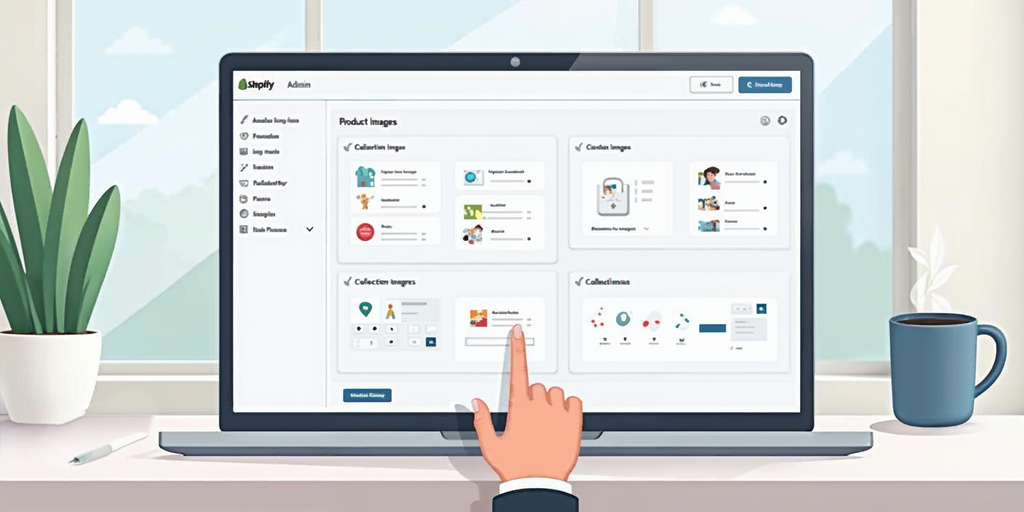How to Create Customizable Products in Shopify

Hey there, Shopify store owner! Ready to take your product offerings to the next level? Let's talk about how to create customizable products in shopify that'll have your customers coming back for more.
The Power of Personalization
Imagine walking into a store where everything feels made just for you. That's the magic of customization, and it's not just a passing trend. Customers love putting their personal stamp on products, and they're willing to pay for it too.
But here's the kicker - customization isn't just great for shoppers. It's a game-changer for merchants like you. You'll see higher engagement, fatter profit margins, and you might even cut down on inventory costs. Win-win, right?
Types of Customization
So, what can you customize? Pretty much anything! Let's break it down:
- Visual customization: Colors, patterns, images - the fun stuff that makes a product pop.
- Functional customization: Size, features - making sure the product works just right for the customer.
- Content customization: Text, engravings - adding that personal touch.
Shopify's Built-in Options
Shopify's got your back with some basic customization options. Here's how to set them up:
- Head to your product page in the Shopify admin.
- Scroll down to 'Variants' and click 'Add another option'.
- Name your option (like "Size" or "Color") and add your variants.
But heads up - Shopify caps you at 3 options and 100 variants per product. If you need more, you'll want to check out some apps.
Leveling Up with Apps
When you're ready to offer serious customization, it's time to hit the Shopify App Store. Some popular picks include:
- Bold Product Options
- Product Options & Customizer, and
- Infinite Options.
These apps let you add all sorts of cool stuff:
- Text boxes for personalized messages
- File uploads for custom designs
- Color pickers
- Conditional logic (show certain options based on others)
Setting Up Your First Customizable Product
- Pick your app and install it.
- Choose the product you want to customize.
- Add your customization options. Start simple - maybe a text field for engraving or a dropdown for color choices.
- Set up any pricing rules. (Charging extra for that glitter finish? No judgment here!)
- Test, test, and test again. Make sure everything works smoothly.
Making It Easy for Customers
Remember, a confused customer doesn't buy. Keep your customization process crystal clear:
- Use simple language in your instructions.
- Show a preview of the customized product if you can.
- Make sure it works well on mobile. (Trust me, lots of people shop on their phones!)
Handling Custom Orders
Custom orders need a bit more TLC. Set up a system to track these orders and communicate with customers about their specific requests. And don't forget to think about how you'll handle returns - it might be trickier with customized items.
Pricing Your Custom Products
Figuring out pricing can be tricky. Start with your base price, then add fees for different customizations. You might even offer discounts on custom orders to encourage people to try it out.
Spreading the Word
Now that you've got these awesome customizable products, let people know! Show off examples on your product pages and social media. Encourage customers to share photos of their custom goodies - nothing beats that kind of social proof.
Measuring Success
Keep an eye on how your customizable products are doing. Watch your conversion rates, average order value, and customer feedback. Use this info to tweak your offerings and make them even better.
Looking to the Future
Customization is always evolving. We're seeing some cool stuff with 3D product configurators and augmented reality. Who knows? Maybe one day your customers will be designing products in virtual reality!
Wrapping It Up
Adding customizable products to your Shopify store opens up a world of possibilities. It's a chance to stand out, delight your customers, and boost your bottom line. So why not give it a shot? Your next bestseller might be a product your customer helps design!
Remember, the Shopify community is always here to help. If you get stuck, feel free to reach out. And hey, if you come up with some killer customization ideas, don't be shy - share them with the rest of us!
Now go forth and customize! Your customers are waiting to make your products their own.
Share via