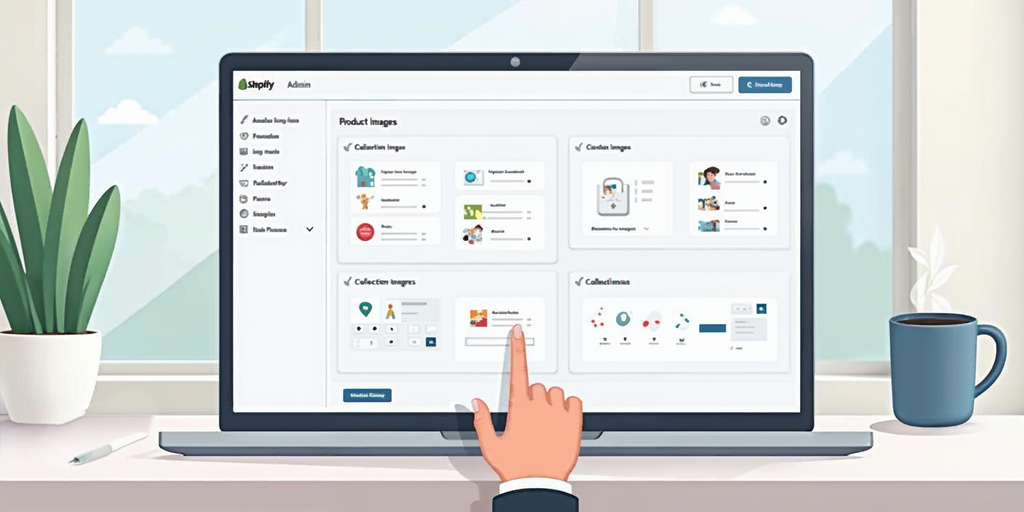How to Get an ASIN for a New Product on Amazon

Starting your selling journey on Amazon means diving headfirst into the world of product listings, and that’s where an ASIN (Amazon Standard Identification Number) steps in. It’s the key that opens the door for your product to be seen, sold, and shipped. Whether you’re a new seller or an experienced one launching a fresh product, getting an ASIN is a necessary step in the process.
So, how to get an asin for a new product on amazon? Let’s walk through the steps, break down the process, and throw in some useful strategies along the way.
What is an ASIN and Why Does It Matter?
An ASIN is Amazon’s unique identifier for products in its massive catalog. Each ASIN is a 10-character alphanumeric code, a kind of digital fingerprint, that helps Amazon track and organize millions of items. Every product listed in the Amazon marketplace needs one. So, whether you’re selling a new pair of shoes or a custom gadget, it all starts with an ASIN.
Why is it so important? Without an ASIN, your product doesn’t exist on Amazon. It’s the anchor for everything—inventory management, search visibility, and sales tracking.
But here’s the thing: not every product requires a brand-new ASIN. If your item already exists in Amazon’s database, you’ll simply list under the existing ASIN. But if your product is unique (there, I said it once!), or you're the first to sell it, you’ll need to create a new ASIN.
6 Authorative Step-by-Step Guide for How to Get an ASIN for a New Product on Amazon
1. Log Into Amazon Seller Central
First things first, log into your Amazon Seller Central account. If you don’t have one, you’ll need to register as a seller. From your dashboard, everything you need to create an ASIN is at your fingertips.
2. Search for an Existing ASIN
Before jumping into creating a new ASIN, make sure it doesn’t already exist. Here’s how:
- Navigate to the Add a Product option in the Inventory section.
- Enter your product’s UPC, EAN, or ISBN (these are product identifiers like barcodes) to search Amazon’s catalog.
- If the product pops up, you don’t need to create a new ASIN. You can just list under the existing one. This is especially useful for resellers.
3. Creating a New ASIN for a Brand-New Product
If your product isn’t in the catalog, it’s time to create a fresh ASIN.
- Step 1: Click “I’m adding a product not sold on Amazon.”
- Step 2: Select the correct product category. Take your time here—choosing the right category can significantly impact how easily customers find your product.
- Step 3: Fill in all the required fields, including:
- Product Title: Be clear and descriptive. Include relevant keywords.
- Brand Name: Make sure it’s accurate.
- SKU: This is your internal inventory identifier.
- Product Description and Bullet Points: Highlight the key features and benefits of your product. Remember, this is your pitch to potential buyers.
Use keywords like “how to create an ASIN on Amazon,” “generate ASIN number,” and “create ASIN for Amazon” naturally in your description to enhance searchability.
4. Upload High-Quality Images
This is not the place to skimp. Amazon’s guidelines for product images are strict, but they exist for a reason. Your main image needs a white background, high resolution (1000x1000 pixels minimum), and a clear representation of the product. Include multiple angles and lifestyle images if possible—buyers love seeing the product in action.
5. Set Pricing and Inventory
Now it’s time to set your price and inventory. Research competitors in your niche for price guidance. Ensure that your inventory levels are accurate because running out of stock can hurt your rankings.
- Fulfillment: Decide whether you’ll fulfill the orders yourself or use Fulfillment by Amazon (FBA) to handle shipping and customer service.
6. Review and Submit
Double-check everything! It’s easy to overlook a typo or miss a key detail. Once you’re satisfied, hit Submit. Amazon will review the listing, and within a short period, your product will be assigned a shiny new ASIN.
Handling Product Variations (Parent-Child ASINs)
If your product has variations—let’s say different colors, sizes, or models—you’ll need to set up a parent-child ASIN structure. The parent ASIN is a non-purchasable item that groups all your variations under one roof, keeping your listings neat and tidy.
For example, if you’re selling a t-shirt that comes in three colors and four sizes, you would create one parent ASIN and 12 child ASINs (one for each combination of color and size).
This structure makes it easier for customers to browse through your variations and helps keep your inventory organized.
The Role of Amazon Brand Registry and ASIN Protection
If you’re a brand owner, it’s worth enrolling in the Amazon Brand Registry. Not only does it help protect your brand from counterfeiters, but it also gives you access to enhanced tools like A+ Content—which allows you to improve your product listings with detailed images, text, and more.
Another benefit? You can safeguard your ASIN from unauthorized sellers by using Transparency codes—unique identifiers that help prevent counterfeit products from being listed under your ASIN.
Common ASIN Mistakes and How to Avoid Them
1. Duplicate ASINs
One of the biggest mistakes sellers make is creating duplicate ASINs. Amazon has strict policies against this, and violating them could lead to your selling privileges being suspended.
2. Mismatched Listings
Ensure the product you list under an existing ASIN is identical to the original. Listing a similar but different item can lead to negative reviews, returns, and potentially losing the Buy Box.
3. Insufficient Product Information
Don’t be lazy with your product details. Fill in every field with as much useful information as possible. Amazon’s algorithm favors detailed listings, so the more you provide, the better your chance of ranking higher in search results.
Leveraging Reverse ASIN Lookup for Optimization
You’re not done once your product is listed. If you want to stay competitive, using a reverse ASIN lookup tool can help you analyze competitors’ listings and identify the high-performing keywords they’re ranking for. You can then integrate these keywords into your product descriptions and PPC campaigns to improve visibility.
By using tools like SellerApp or JungleScout, you can see what’s working for others and apply that data to make your listing even stronger.
Frequently Asked Questions (FAQs)
How much does it cost to create an ASIN?
There’s no fee for creating an ASIN itself. However, being a seller on Amazon involves fees depending on your plan and whether you use FBA.
Can I get a new ASIN for a product variation?
Yes, but only under the parent ASIN structure. This keeps all your variations in one place.
How do I protect my ASIN from unauthorized sellers?
Joining the Amazon Brand Registry and using Transparency codes can help keep unauthorized sellers from hijacking your ASIN.
Share via