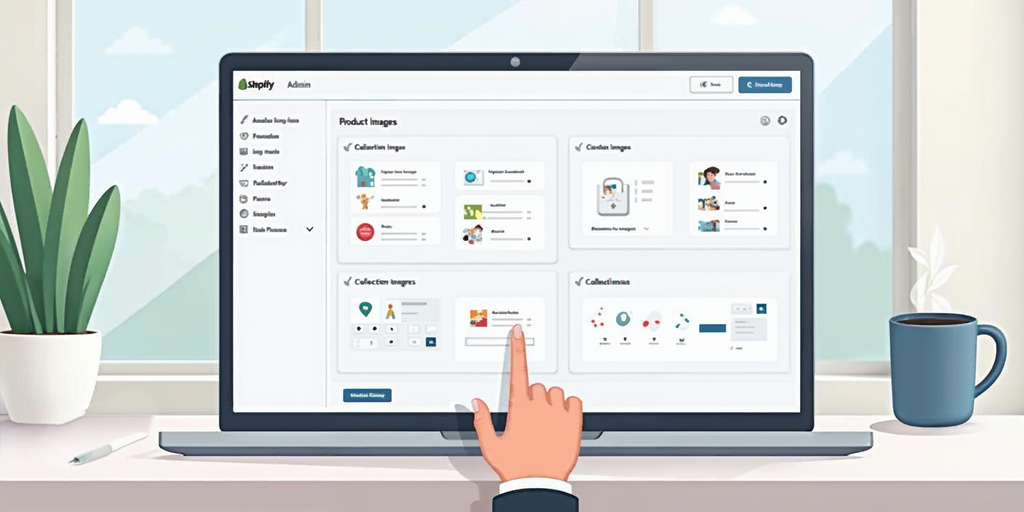How to Make Shopify Logo Take You to Product Page

For Shopify store owners, linking the store's logo to a specific product page instead of the homepage can be beneficial. This method is especially useful for highlighting a featured product or when managing a single-product store. Here’s an easy guide to help you set it up.

next:

A detailed guide to linking your Shopify logo to a product page:
Start by signing into your Shopify admin panel and navigating to Online Store > Themes. Locate your current theme and choose Actions(3 dots) > Edit code.
Within the theme files, identify the "header" section, typically named header.liquid. Inside this file, locate the code responsible for displaying the logo.
This code will typically looks something like this:
<a href="{{ routes.root_url }}" class="header__heading-link">
{{ settings.logo | image_url: width: 600 | image_tag: class: 'header__heading-logo', height: logo_height, width: settings.logo_width }}
</a>
There's no need to be concerned about the extensive code; only a minor adjustment is needed in a particular part.
To alter the destination of the logo link, simply modify the href attribute. Substitute {{ routes.root_url }} with the URL of your product page. For instance, if you wish to link to a product with the handle "formal-shirt," your code should be structured as follows:
<a href="/products/formal-shirt" class="header__heading-link">
{{ settings.logo | image_url: width: 600 | image_tag: class: 'header__heading-logo', height: logo_height, width: settings.logo_width }}
</a>
After implementing this change, be sure to save your file. Then, preview your theme to verify that the logo now directs to the appropriate product page.
By implementing this simple modification, you can enhance visibility for a particular product and improve the shopping experience for your customers. This minor adjustment to your store's navigation may significantly influence user engagement and potentially drive sales for your featured products.
Share via