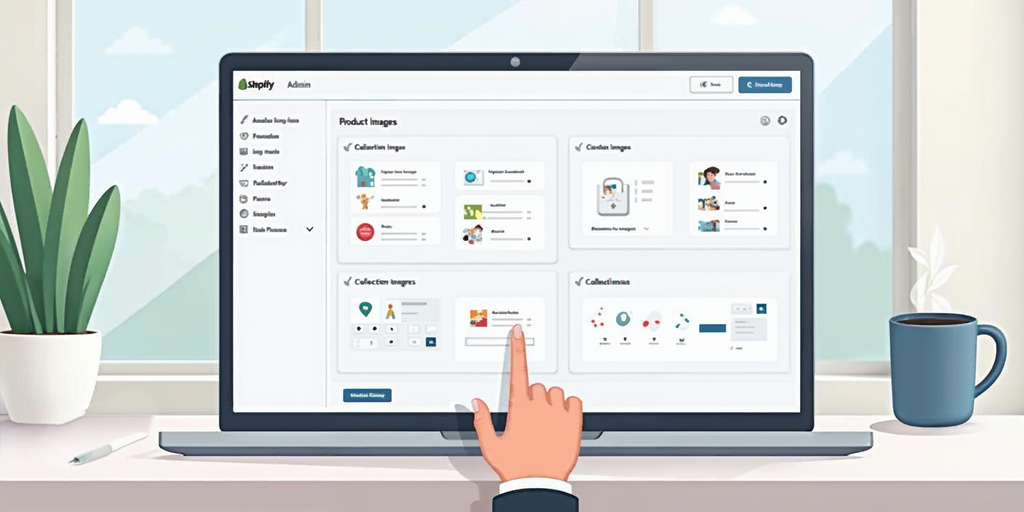How and Why You Should Allow Subscribers to Opt-Out of Sensitive Days Email Campaigns in Klaviyo

As marketers, it's important to remember that not every holiday is a joyous occasion for everyone. While Mother’s Day, Father’s Day, and other holidays are typically times for celebration, they can also be difficult for individuals who have lost loved ones, have strained relationships, or for personal reasons may prefer to avoid certain holiday-related messages. With Father’s Day just around the corner on June 16th, it’s the perfect time to consider optimizing your email marketing campaigns by allowing subscribers to opt-out of sensitive holiday messages.
Thankfully, email marketing platforms like Klaviyo make it easy to respect your subscribers’ preferences. In this blog post, we’ll walk you through how to set up opt-out options in Klaviyo and explain why offering these options can benefit both your business and your subscribers.
Why Offer Opt-Out Options for Holiday Messages?
Before diving into the "how," let’s quickly explore the "why."
- Respect Subscriber Preferences: Not everyone celebrates holidays in the same way, and some subscribers may find holiday-related messages distressing. By providing an option to opt-out of these emails, you allow your audience to update their preferences, ensuring that they only receive emails that resonate with them.
- Build Trust: Demonstrating sensitivity to your subscribers' emotional triggers and respecting their personal preferences helps build long-term trust. This also reinforces that your brand values individual needs over blanket marketing tactics.
- Improve Engagement: When you allow subscribers to manage preferences, such as opting out of Mother’s Day or Father’s Day campaigns, they are more likely to stay engaged with your brand over time. This targeted approach can create a specific segment of highly interested recipients, ultimately improving the effectiveness of your email marketing campaigns.
6 Ultimate Steps for How to Set Up Holiday Message Opt-Outs in Klaviyo
Follow these steps to enable subscribers to opt out of specific holiday messages, such as Mother’s Day or Father’s Day, using Klaviyo's powerful tools:
1. Create a Preference Center Button
Start by adding a preference center button to your email campaigns. This button will lead subscribers to a landing page where they can update their preferences and choose which types of messages they want to receive emails about. You can list specific holidays like Mother’s Day or Father’s Day and give your subscribers the freedom to opt out of holiday-related messages without fully unsubscribing.
2. Set Up Custom Profile Properties
In Klaviyo, create custom profile properties to track each subscriber's email preferences. For example, you can create a custom property called "Holiday Messages" with options like "Receive All Messages," "Opt Out of Mother's Day Messages," "Opt Out of Father's Day Messages," etc. This allows you to tailor future campaigns based on your subscribers' preferences.
3. Update Your Email Preferences Template
Modify your email preferences template to include a clear manage preferences link that leads subscribers to a page where they can opt out of certain messages. Ensure that this page is hosted on your website or Klaviyo's hosted pages for seamless integration.
4. Add Opt-Out Buttons to Your Email Templates
For easy implementation, you can add buttons within your email templates that link directly to the opt-out preference. Here’s how to do it:
- Navigate to Templates > Create a Template in Klaviyo.
- Add a button block to your email template.
- Use a code snippet to update the subscriber’s preferences. For example, for Father’s Day opt-outs, use the following code:
{% update_property_link 'fathers_day_opt_out' 'True' 'REDIRECT_LINK' %}
- Replace the "REDIRECT_LINK" with a URL to a confirmation page or a discount code page you’ve set up.
5. Test the Functionality
Test the functionality of your opt-out email. Send a test email to yourself and click the opt-out button to ensure that the property, such as fathers_day_opt_out: True, appears in your profile. You can also simulate the email campaign process to validate the opt-out option's performance.
6. Create a Segment and Exclude it from Holiday Sends
After setting up the opt-out option, you’ll want to create a segment to exclude subscribers who have opted out of specific holidays. Use the following segment definition:
Properties about someone > fathers_day_opt_out is True
This segment will automatically update as more subscribers opt out of holiday-specific messages. When you’re ready to send holiday campaigns, simply exclude this segment from receiving emails.
Success Story: Opt-Out Implementation and Results
We recently implemented opt-out features for Mother’s Day with two of our client accounts, and the results were promising:
-
Client 1: Subscribers: 12,000
Opt-Out Rate: 2.5%
Revenue per Campaign (before opt-out): $1,500
Revenue per Campaign (after opt-out): $1,450 -
Client 2: Subscribers: 11,700
Opt-Out Rate: 2.3%
Revenue per Campaign (before opt-out): $1,600
Revenue per Campaign (after opt-out): $1,530
The opt-out feature had a minimal impact on revenue while respecting subscribers' preferences. This shows that allowing subscribers to opt out of sensitive holiday emails can maintain engagement without significantly affecting your revenue.
Conclusion
Giving your subscribers the option to opt-out of holiday messages, such as Mother’s or Father’s Day campaigns, is a small change that can lead to big improvements in your overall email marketing strategy. By setting up these options in Klaviyo, you can respect individual preferences, build trust, and create highly engaged segments that receive only the emails they want.
If you're looking for guidance on how to implement email marketing best practices like these or need help setting up holiday message opt-outs, don’t hesitate to reach out to us for assistance.
Share via