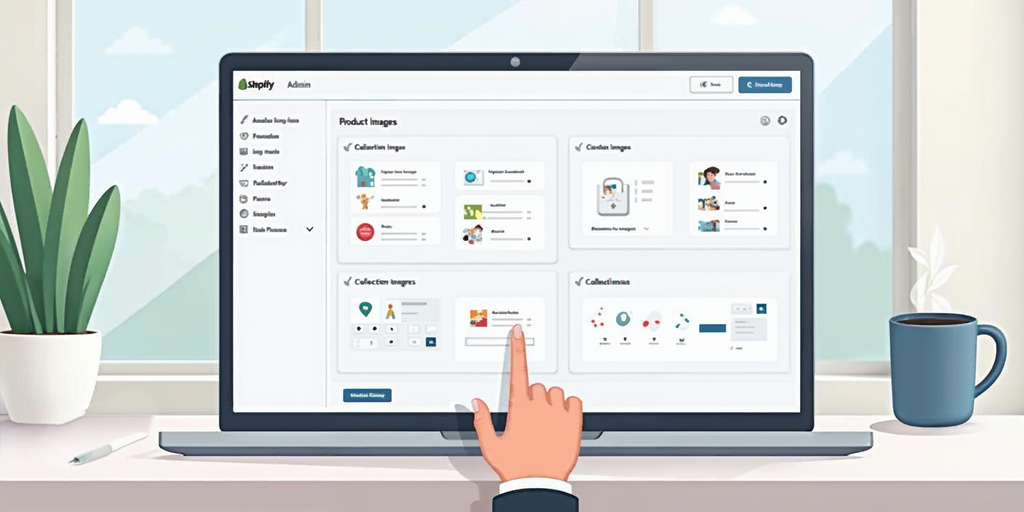The 60-30-10 Rule

The 60-30-10 rule is a fundamental principle in design that helps create visually balanced and harmonious color schemes. By understanding and applying this rule, designers can enhance the aesthetics and functionality of their user interfaces, websites, and other visual projects. In this comprehensive guide, we will explore the intricacies of the 60-30-10 rule, its applications in various design contexts, and how to effectively implement it to create stunning visual experiences.
Understanding the 60-30-10 Rule
The 60-30-10 rule is a color theory guideline that divides a design's color palette into three distinct proportions:
- 60% - Dominant color
- 30% - Secondary color
- 10% - Accent color
This ratio creates a sense of balance and visual hierarchy, guiding the viewer's eye through the design while maintaining a cohesive look. Let's delve deeper into each component:
60% - Dominant Color
The dominant color serves as the foundation of your design. It sets the overall tone and mood, often used for large areas such as backgrounds, main content areas, or primary UI elements. This color should be neutral or less saturated to avoid overwhelming the design.
30% - Secondary Color
The secondary color complements the dominant color and provides visual interest. It's used for smaller areas like sidebars, headers, or secondary UI elements. This color should contrast with the dominant color while still maintaining harmony.
10% - Accent Color
The accent color is used sparingly to draw attention to specific elements or call-to-action buttons. It's typically the most vibrant or contrasting color in the palette, creating focal points within the design.
5 Steps for Applying the 60-30-10 Rule in Design
To effectively implement the 60-30-10 rule in your UI design projects, follow these steps:
Step 1: Choose your dominant color (60%)
Select a color that aligns with your brand identity or the desired mood of your design. This color will set the overall tone.
Step 2: Select your secondary color (30%)
Pick a color that complements the dominant color while providing enough contrast. Use tools like Adobe Color or Coolors to find harmonious color combinations.
Step 3: Determine your accent color (10%)
Choose a vibrant color that stands out against the dominant and secondary colors. This color should be used sparingly for important elements.
Step 4: Apply the colors to your design
Use the dominant color for large areas, the secondary color for supporting elements, and the accent color for call-to-action buttons or key highlights.
Step 5: Fine-tune and adjust
Experiment with different shades and tints of your chosen colors to achieve the perfect balance.
You Can Also Checkout How Collaboration Makes Us Better Designers.
Color Psychology and the 60-30-10 Rule
Understanding color psychology is crucial when applying the 60-30-10 rule. Different colors evoke various emotions and associations:
- Blue: Trust, stability, professionalism
- Green: Nature, growth, health
- Red: Excitement, urgency, passion
- Yellow: Optimism, energy, warmth
- Purple: Luxury, creativity, royalty
- Orange: Enthusiasm, adventure, confidence
- Black: Sophistication, elegance, power
- White: Purity, cleanliness, simplicity
Consider these psychological impacts when choosing your color palette to reinforce your design's message and purpose.
Adapting the 60-30-10 Rule for Different Design Styles
The 60-30-10 rule can be adapted to various design styles:
1. Minimalist Design
In minimalist designs, use a neutral color for the 60%, a subtle secondary color for the 30%, and a bold accent color for the 10% to create visual interest without clutter.
2. Neobrutalism
For neobrutalist designs, use high-contrast colors and raw aesthetics. The 60% could be a stark background color, 30% for bold typography and UI elements, and 10% for harsh, contrasting accents.
3. Neumorphism
In neumorphic designs, use subtle variations of the same color for the 60% and 30%, with a contrasting accent color for the 10% to maintain the soft, realistic appearance.
Real-World Examples
Let's examine how leading companies apply the 60-30-10 rule in their designs:
1. Google Material Design
- 60% White (background)
- 30% Light gray (UI elements)
- 10% Blue (accent for buttons and links)
2. Apple iOS
- 60% White (background)
- 30% Light gray (UI elements)
- 10% Blue (accent for buttons and icons)
3. Spotify
- 60% Black (background)
- 30% Dark gray (UI elements)
- 10% Green (accent for buttons and highlights)
These examples demonstrate how the 60-30-10 rule can be applied effectively to create visually appealing and functional interfaces.
6 Tips for Mastering the 60-30-10 Rule
Tip 1: Start with a neutral base
Choose a neutral color for your 60% to create a versatile foundation.
Tip 2: Use color generators
Tools like Adobe Color, Coolors, or Paletton can help you find harmonious color combinations.
Tip 3: Consider accessibility
Ensure sufficient contrast between text and background colors for readability.
Tip 4: Test your design
View your design on different devices and in various lighting conditions to ensure color consistency.
Tip 5: Iterate and refine
Don't be afraid to experiment with different color combinations until you achieve the desired effect.
Tip 6: Create a style guide
Document your color choices and their appropriate uses for consistency across your project or brand.
FAQs About 60 30 10 rule in design
What is the 60 30 10 Rule in Material Design?
The 60-30-10 rule in Material Design is a color proportion guideline that suggests using 60% of a primary color, 30% of a secondary color, and 10% of an accent color in user interfaces. This rule helps create visually balanced and harmonious designs while guiding user attention and maintaining consistency across the interface.
How to Apply 60/30/10 Rule in UI Design?
The 60/30/10 rule in UI design involves using 60% of a dominant color for main backgrounds and content areas, 30% of a secondary color for supporting elements, and 10% of an accent color for call-to-action buttons and highlights, creating a balanced and visually appealing interface.
What is the 60 30 10 Color Rule Character Design?
The 60-30-10 Color Rule in character design is a principle that suggests using 60% of a dominant color for the main elements, 30% of a secondary color for supporting features, and 10% of an accent color for small details or focal points. This rule helps create a balanced and visually appealing color scheme that enhances the overall design of a character.
Conclusion
By mastering the 60-30-10 rule, you'll be able to create visually stunning and balanced designs that effectively communicate your message and guide users through your interface. Remember that while this rule provides an excellent starting point, it's not set in stone. Feel free to adjust the proportions slightly to suit your specific design needs and brand identity.
Share via