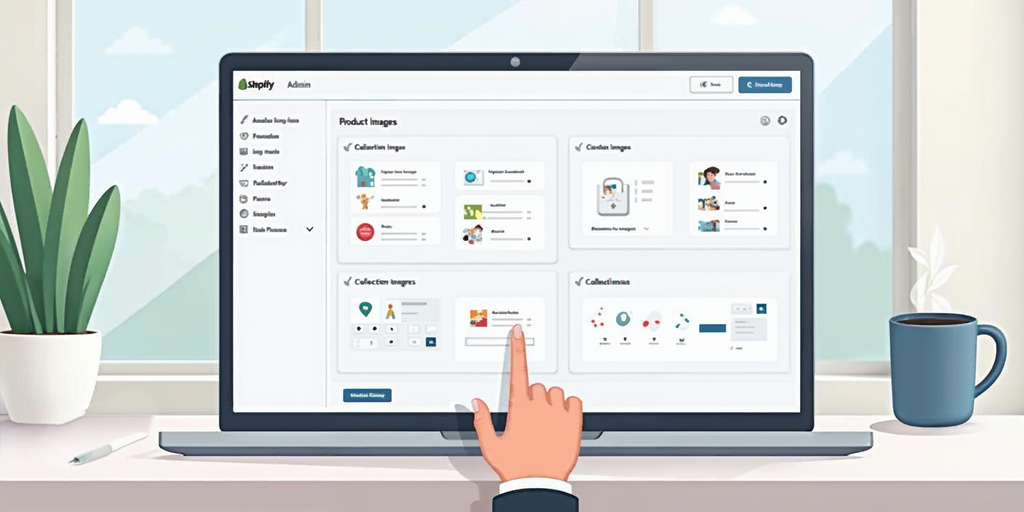Unlocking Shopify's Potential with Metafields and Metaobjects

If you're looking to elevate your online store with advanced customization, understanding metafields and metaobjects in Shopify is key. These powerful tools allow you to add dynamic content and extra information, creating a personalized shopping experience for your customers. Whether you're managing collection pages, customizing product data, or adding new fields to your product page, metafields and metaobjects are essential. Let's dive into how to make the most of these features!
What Are Shopify Metafields?
Metafields are customizable fields that allow store owners and developers to add specialized information to various parts of a Shopify store. Unlike default fields, metafields provide flexibility, enabling you to attach unique data to products, collections, orders, or customers. These fields are crucial for advanced Shopify product customization and allow you to tailor the experience based on your needs.
For instance, you can add a custom field to a product page to display additional product options or even customize product options variants based on customer preferences. This can improve the customer’s journey by offering more personalized product personalization options.
Step 1:

Step 2:

What Are Shopify Metaobjects?
Metaobjects take customization to the next level by allowing you to store reusable data structures within Shopify. These act as flexible templates or containers for recurring information, making it easy to manage and deploy across multiple store sections. Metaobjects are especially useful for adding extra information across product pages, collections, and orders without having to manually enter data each time.
For example, a metaobject can be used to store designer information, allowing you to easily display designer details on any product associated with that designer. This flexibility helps streamline store management, especially for those using Shopify's theme editor to create more dynamic pages.

How to Create Metafields and Connect Them to Metaobjects
- Creating Metafields:
- Navigate to Shopify Admin > Settings > Custom Data.
- Select Metafields and create a metafield based on your needs.
- Linking Metafields to Metaobjects:
- Create a metaobject by following a similar process under Custom Data.
- In the metafield settings, select Reference as the content type and link it to the relevant metaobject.


Once linked, this allows you to display custom data—like designer information—directly on your product or collection pages. This method is ideal for developers looking to improve their Shopify product page customization with metafields and offers limitless possibilities for Shopify custom fields for products.

Best Use Cases for Metafields and Metaobjects
- Product Page Customization: Add extra fields like materials, care instructions, or product options.
- Collection Page Customization: Include unique data such as customer reviews or seasonal promotions.
- Order and Customer Customization: Attach special requests or preferences for personalized orders.
By mastering Shopify metafields and metaobjects, you can provide a highly personalized shopping experience that drives customer engagement and increases conversions.
Shopify Metaobjects vs Metafields: Which One to Use?
While both metafields and metaobjects offer excellent ways to store and display extra information, their applications differ slightly. Metafields are best for storing unique bits of data for a specific product or page, while metaobjects allow for more reusable data that can be applied across the entire store.
If you're looking to improve your store’s customization options, especially with Shopify Online Store 2.0, it's crucial to understand both tools and use them accordingly.
How to Create Metafields and Add Extra Product Information in Shopify
Creating metafields is easy within the Shopify Admin. Once you've created a metafield, it can be used to display additional product information, helping you improve your shopping experience by giving customers the details they need. Whether you're using metafields to display custom product specifications or adding extra data to collections, mastering these tools can transform how you manage your online store.
Shopify Metafields and Metaobjects: A Developer's Guide
For developers, metafields and metaobjects offer advanced customization options. You can create dynamic pages by connecting metafields to metaobjects and using Shopify custom data for products to tailor your store’s content. This is particularly useful for creating Shopify reusable content with metaobjects or adding fields like file upload or other complex data types to improve product options and add custom data to Shopify collections.
Incorporating these features into your store’s product page customization with metafields will undoubtedly enhance the customer experience and improve conversions.
Conclusion
Metafields and metaobjects are the key to unlocking advanced customization in Shopify. Whether you're a store owner or developer, understanding how to use these tools will enable you to create dynamic, personalized, and engaging shopping experiences that resonate with your audience. From adding extra product information to creating custom fields, metafields and metaobjects allow you to push the boundaries of what your Shopify store can do.
To start exploring the full potential of these tools, consider a free trial or look into Shopify apps that can help you manage these advanced features. With the right setup, you can make your online store stand out in a competitive market.
By following this guide, you’ll have the skills needed to master Shopify metafields and metaobjects, elevating your store to the next level!
Share via