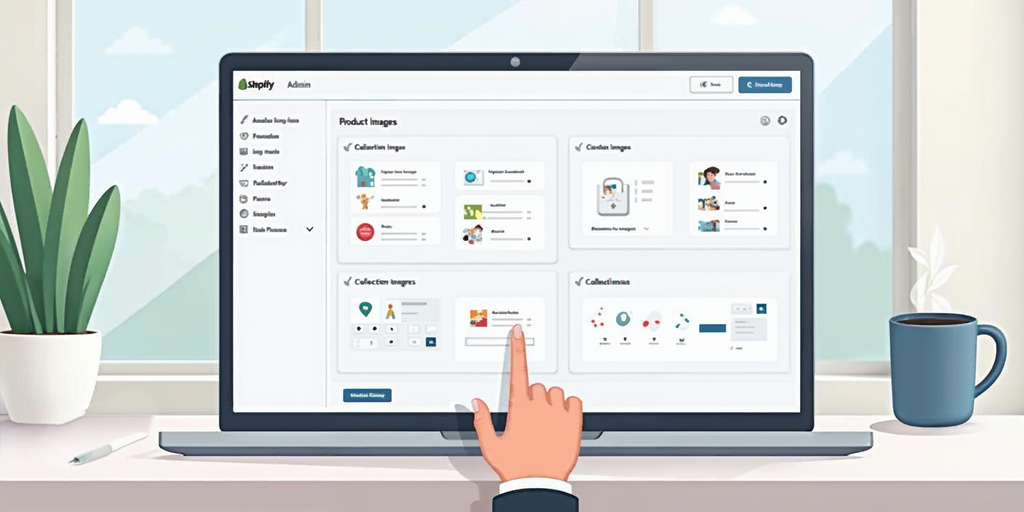What Are UI/UX Principles? A Comprehensive Guide to Creating Great User Experiences

In the digital age, creating intuitive and delightful user experiences is the holy grail of design. Whether it's a website, an app, or software, good design doesn’t just happen by accident—it’s rooted in key principles that guide every element of user interaction. These principles ensure the user experience is as seamless as possible, without frustration or confusion.
But what exactly are UI/UX principles? Why do they matter, and how can you apply them effectively in your designs? Let’s break it down.
The Difference Between UI and UX Design
What Is UX Design?
At its core, UX (User Experience) design focuses on the overall experience a user has while interacting with a product or service. It's about understanding user behaviors, addressing their needs, and making sure the product is easy and enjoyable to use.
Key elements of UX include:
- Usability: How easy is it for users to navigate and complete tasks?
- Research: Knowing your users is half the battle. This involves conducting surveys, interviews, and testing.
- User flows: Mapping out the steps users take to accomplish their goals.
Imagine walking into a store and immediately knowing where everything is. That’s good UX in a nutshell.
What Is UI Design?
While UX focuses on the journey, UI (User Interface) design focuses on the look and feel. UI deals with all the visual elements—think buttons, color schemes, typography, and spacing—that make up the interface users interact with.
For example, if UX is the path a customer takes to find a product, UI is the signage that guides them there.
Both UI design principles and UX design practices work together to create the overall user experience. Neglect one, and the whole design can fall apart.
Core UX Design Principles
1. User-Centered Design
Everything starts and ends with the user. User interface principles are worthless if they don't focus on who will actually be using the product. This means:
- Doing user research.
- Creating personas.
- Testing designs with real users.
Good UX solves problems. It addresses user needs directly and intuitively. The trick? Anticipating those needs before the user even realizes them.
2. Simplicity is Key
Less really is more. Don't overwhelm users with too much information or too many options. Simplified, streamlined designs help users accomplish tasks more quickly and with fewer distractions. Think about the last time you clicked on a website and felt lost—that's the opposite of what we want.
3. Consistency Across Platforms
Consistency ensures that users don't have to re-learn how to interact with a product every time they use it. Elements like colors, fonts, and buttons should be uniform across all screens.
If your buttons suddenly change shape or color between pages, users will spend more time figuring out how to navigate rather than accomplishing their tasks.
4. Accessibility
Good UI design principles are inclusive. This means designing for everyone, including users with disabilities. Whether it’s making your text legible for the visually impaired or ensuring your site is navigable via keyboard shortcuts, accessibility should always be a priority.
Follow UI design best practices like using high contrast between text and background, providing alternative text for images, and ensuring the interface is navigable without a mouse.
Key UI Design Principles
1. Clarity in Visuals and Functionality
Imagine opening an app and having no idea what to do next. Clarity is crucial in UI design. Each interactive element must clearly communicate its function. For example:
- Buttons should look like buttons.
- Links should look clickable.
Clarity helps users complete tasks quickly, without second-guessing their actions.
2. Visual Hierarchy
Visual hierarchy is about guiding the user’s eye. Larger, bolder elements naturally draw more attention. For instance, you wouldn’t bury your "Add to Cart" button in small text in the corner of your page.
Create a clear path for users by emphasizing important actions and information.
3. Feedback Matters
Think about how frustrating it is to click something and have no idea if the action worked. Incorporating visual or audio feedback—like highlighting a clicked button or showing a loading spinner—helps users feel more in control.
Positive feedback ("Your file was successfully uploaded!") or even a simple progress bar can make all the difference in user interface design best practices.
4. Responsive Design
Users will interact with your product across multiple devices, from smartphones to desktops. Your design must adapt. Principles of user interface design that incorporate responsive elements will ensure your product looks great and functions well, no matter the screen size.
Check Out Our UI/UX Service.
UX/UI Best Practices: Real-World Examples
Case Study 1: Simplifying E-Commerce Checkouts
Online shoppers often abandon their carts if the checkout process is too complicated. By applying UX design best practices, such as reducing the number of steps and offering a guest checkout option, one e-commerce brand was able to reduce cart abandonment by 25%.
They applied:
- User-Centricity: Simplifying checkout based on feedback from real users.
- Clarity: Clear progress indicators and large buttons made it easier to navigate.
- Responsiveness: Optimized for mobile users who make up a large percentage of online shoppers.
Case Study 2: Improving Banking App Usability
A major bank improved their app's usability by rethinking their UI principles. They swapped out cluttered icons and confusing navigation menus for a streamlined, minimalist design. As a result, customer satisfaction ratings increased by 40%.
They focused on:
- Simplicity: Removed unnecessary features.
- Consistency: Used familiar icons and actions across all sections of the app.
- Accessibility: Improved contrast for better readability.
Importance of UI/UX Principles in Web Design
Neglecting proper user interface principles or UX development can cost your business more than just frustrated users—it can lose you sales. Studies show that 88% of online consumers are less likely to return to a site after a bad experience.
Why is UI/UX important? Because it builds trust, increases user satisfaction, and drives conversions. Great design isn’t just about aesthetics—it’s about creating an experience that feels effortless for the user.
Actionable Tips to Implement UI/UX Principles in Your Projects
- Start with User Research: Always know your audience before you begin designing. This helps you craft solutions that solve real problems.
- Use Wireframes: Before jumping into visual design, create low-fidelity wireframes to outline the structure of your product.
- Test, Test, Test: Never assume a design works—test it. Conduct usability testing with real users to find and fix issues early.
- Prioritize Speed: If your design takes too long to load, you’ll lose users before they even get to see it. Optimize for speed.
- Stay Consistent: Use consistent layouts, colors, and fonts across your entire product for a more cohesive experience.
Final Thoughts
Good UI/UX design doesn’t happen overnight, and it’s never truly "finished." Design is an ongoing process of iteration, testing, and improvement. But by sticking to these core UI/UX principles and focusing on creating a seamless, intuitive experience for your users, you’re setting your product up for success.
Now it's your turn to apply these best practices in user experience to your own projects—because the only thing worse than bad design is no design at all!
Share via